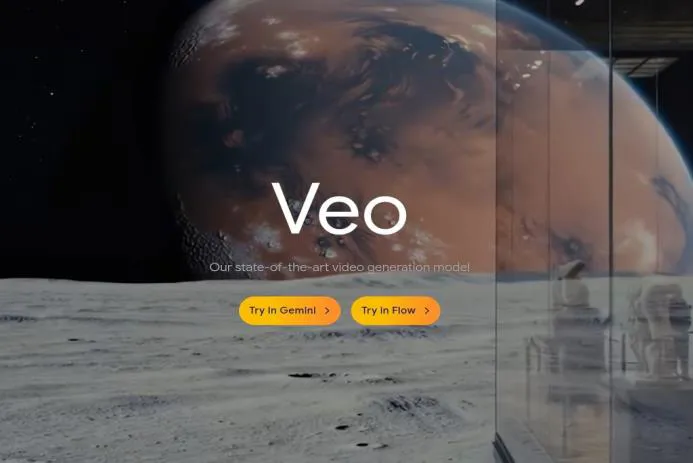 Click to zoom
Click to zoom
What is Veo 3 and why it matters
Google’s Veo 3 is the newest, most capable AI video generator now available on Vertex AI. There’s also a lean sibling called Veo 3 Fast, built for quick turnaround and rapid prototyping. The striking thing — and I mean this from having worked on campaigns that used to take weeks — is how Veo 3 collapses the production stack: talent booking, location scouting, sound sessions, editorial all get compressed into minutes of machine‑driven output. That’s not just convenience; it changes the rhythm of how teams plan, test, and ship creative work.
How Veo 3 changes video production
If you’ve ever shelved an idea because schedules or budgets made it impossible, Veo 3 is designed to remove many of those roadblocks. It produces 1080p generative video with synchronized voice and AI‑driven lip sync, bundles ambient effects with visuals, and supports multilingual synthetic dialogue — which means scaling to international markets becomes far less of a logistical headache.
What surprised me was how the bottleneck shifts. It used to be crews and edit suites; now it’s creative strategy, brand guardrails, and curation. You can spin up more iterations, faster — which is fantastic — but that also requires better filters and sharper review processes.
Real-world use cases
- Design platforms: Canva’s Veo 3 integration drops AI video into a familiar editor, so designers (not VFX specialists) can prototype motion assets where they already work. That’s huge for teams who need to move fast without hiring specialists.
- Creative agencies: Agencies like BarkleyOKRP have used Veo 3 to remake campaigns with tighter lip sync and audio‑video cohesion. Sometimes it’s cheaper, sometimes it’s simply a better fit for short, attention‑grab ad formats.
- Localized advertising: eToro’s tests — generating many AI variations across markets — show how a single creative idea can be adapted quickly while preserving emotional resonance. This is exactly the kind of scale brands have been chasing for years. If you want the wider picture on AI advertising trends, see our guide to AI-driven advertising.
Key features of Veo 3 and Veo 3 Fast
- Create scenes with sound: Video and audio are generated together so dialogue lines up with mouth movement, and ambient effects arrive with the visuals — no awkward ADR mismatches.
- High‑definition output: 1080p generative video means assets are ready for hero banners, product demos, social feeds, and many common marketing channels.
- Native multilingual dialogue: Generate dialogue in different languages without reshoots — huge for global campaigns and faster ad localization.
- Animate still images: Upcoming features will let you turn a single photo into an 8‑second animated clip from a text prompt — perfect for hero loops or quick social promos.
Safety, provenance, and enterprise readiness
More capability means more responsibility. Google has embedded enterprise safeguards into Veo 3:
- Embedded provenance: Each frame carries an invisible synthID provenance watermark to help trace origin and reduce misuse. It’s not foolproof, but it’s a meaningful signal for platforms and publishers trying to verify source. For perspective on provenance and environmental trade‑offs, check this piece on deepfake environmental impact.
- Enterprise indemnity: Google offers legal protections for businesses using Veo 3 — a real reassurance for brands and agencies worried about IP or misuse claims when they scale generative video.
Numbers that show traction
The appetite for AI video is real: roughly 70 million videos have been created with Google’s tools since May, and businesses produced over 6 million videos after early access. Numbers like that aren’t just PR — they show both consumer interest and rapid enterprise adoption. In short: people are using it, and at scale.
Practical example: A hypothetical campaign
Imagine a sustainable shoe brand launching a seasonal push. The team writes a tight script: morning routines, product close‑ups, a snappy tagline. In a single day they generate four 30‑second cuts, each localized with different synthetic voice talent and language. They animate the hero product shot into an 8‑second looping clip for social. Outcome: faster A/B tests, far lower production costs, and localized ads that still feel human. I’ve seen workflows like this drop turnaround dramatically — but, to be blunt, they still need human review for tone and brand fidelity. Machines help you iterate; people decide what to keep.
Tips for getting the best results
- Start with a clear script: Short, specific prompts produce tighter visuals and cleaner edits. Vagueness yields muddy output — trust me on this one.
- Use reference images or style notes: Want a warm, filmic look or hand‑painted textures? Give samples or mood words. It anchors the model and speeds alignment.
- Iterate with Veo 3 Fast: Use the fast workflow for quick tests, then switch to full Veo 3 for final 1080p renders and polish.
- Check provenance and legal needs: If you’re releasing commercially, understand synthID watermarking and Google’s indemnity guidance to stay compliant. Also weigh AI video sustainability when planning large‑scale generation — energy and compute add up. See more on AI video sustainability.
Limitations and considerations
Veo 3 does a lot, but it’s not a magic wand. It can struggle with complex multi‑camera setups, bespoke stunt choreography, or VFX that require precise physics. Watermarking helps provenance, but it doesn’t replace editorial judgment. Human review is essential to avoid cultural missteps, tone problems in localized clips, and the usual deepfake‑style risks. Also — budget and cost questions come up: while per‑asset costs are often lower, generating at scale still consumes compute and budget, so plan accordingly.
Where to try Veo 3
Veo 3 is available through Google Cloud’s Vertex AI for creators and enterprise teams. Smaller studios and designers can experiment through integrations like Canva’s, which remove platform friction and make rapid prototyping practical. If you want a sense of alternative tools and browser workflows, our piece on OpenAI Atlas is a useful comparison.
Further reading and sources
For technical detail on Vertex AI and generative models, start with Google’s Vertex AI documentation. For practical context and case studies, look to industry coverage and agency statements. [Source: Google Vertex AI documentation] [Source: industry coverage and agency statements]
Note: I mixed real examples and a hypothetical campaign to show how Veo 3 fits into production workflows. From experience, pairing rapid iteration (Veo 3 Fast) with a final high‑quality render saves time and money — but you still need human oversight to nail nuance and tone.
Thanks for reading!
If you found this article helpful, share it with others