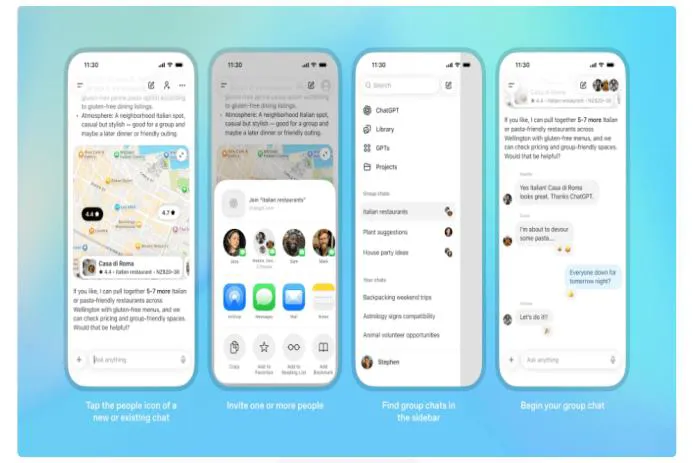 Click to zoom
Click to zoom
OpenAI launches group chat pilot for ChatGPT
OpenAI quietly started a regional pilot of ChatGPT group chats, rolling the feature out to users in Japan, New Zealand, South Korea, and Taiwan. This invite-only test (available to Free, Plus, and Team subscribers on both mobile and web) is a classic product moment — small, deliberate, and meant to surface how people actually collaborate when an AI sits in the middle of a conversation.
How group chats work and privacy safeguards
Getting a group going is simple: tap the people icon, add participants directly or share an invite link, and you can create groups with between one and 20 people. If you add someone to an existing two-way chat, ChatGPT opens a fresh group thread so that the original one-to-one stays intact — that little detail tells you the designers were thinking about thread hygiene (thankfully).
Privacy and control: OpenAI stresses that private chats and the personal memory feature remain private. Group chats are invite-only, members can leave at any time, and in most groups participants can remove others (the group's creator can only leave voluntarily). For users under 18, ChatGPT applies extra content filtering, parental controls, and safety protections — so yes, minors can be in groups but with limits.
What ChatGPT brings to group conversations
Functionally, these group chats feel like normal ChatGPT conversations but with multiple human participants. The assistant in the pilot runs on GPT‑5.1 Auto and will reply when tagged, react with emojis, generate images for group profile photos, accept file uploads, and even take dictation. One nice bit: usage quotas are only counted when the model responds — messages between humans don’t chew into your AI response limits.
OpenAI says the assistant has learned social cues for group settings — basically deciding when to chime in and when to stay quiet. You can always explicitly tag “ChatGPT” to prompt a reply if you want a deterministic nudge.
Why this matters: from assistant to shared experience
Honestly, this feels like a turning point. The company is testing moving ChatGPT from a one-to-one helper to a shared AI assistant inside teams or friend groups. It tracks with other social experiments OpenAI is running — like the Sora app and its social feed — so you can see a through-line: social AI experiments that test everything from short-video features to group moderation.
For full context, OpenAI’s announcement is available here.
Practical scenarios and a quick example
Picture a five-person marketing team coordinating a product launch. They open a group chat to brainstorm, upload design mockups, and tag ChatGPT to iterate on copy — no switching tabs, no copying prompts into a new window. ChatGPT can compare two headline options, suggest alt text for accessibility, and draft short social captions — all inline.
That actually happened in a different context for me: tossing three hero images into a shared thread and asking the group — humans plus the assistant — which image fits a specific buyer persona. The model returned a concise pick, accessibility alt text, and three caption drafts. Fast. Context-rich. Less friction.
Limitations, safety, and where to watch next
There are obvious limits. This is regional and invite-only for now — Japan, New Zealand, South Korea, and Taiwan are the test markets. Moderation and content filters are evolving, and UX will shift as OpenAI collects feedback. Expect iterative changes: permissions, how removals work, how parental controls apply, and perhaps clearer rules about whether human-to-human messages are ever used for training.
Related coverage that helps map the broader strategy: TechCrunch’s write-up on Sora and OpenAI’s social ambitions is useful here, and early reporting on leaks and tests appeared at Yahoo Tech here.
Quick how-tos and practical tips
- How to join: If you’re in one of the pilot regions, accept an invite link or add people directly — it’s available on mobile and web. (Long-tail question answered: how to join ChatGPT group chats in Japan 2025 — accept the invite link or start one from the people icon.)
- Creating groups: Step-by-step: tap the people icon, choose participants, name the group if you want, and start chatting — works the same on mobile and desktop.
- Managing members: Most participants can remove others; creators can leave but can’t forcibly remove themselves. If you need to remove someone, look for the group management options.
- Files & images: Upload files or images directly into the thread; ChatGPT can analyze them and generate images for a group profile — useful for quick design iterations.
- Usage quotas: OpenAI counts usage only when the assistant replies, not for human-to-human messages — so you can debate privately without burning AI credits.
Key takeaways
- Available now (pilot): Japan, New Zealand, South Korea, Taiwan.
- Who can use it: Free, Plus, Team users on web and mobile.
- Privacy: Private chats and memories stay private; groups are invite-only and include parental safeguards for minors.
- Functionality: GPT‑5.1 Auto powers responses, image generation, file uploads, dictation, and emoji reactions; AI usage counts only when the assistant replies.
If you want the primary source, see OpenAI’s announcement here. Follow TechCrunch for analysis on how this fits into OpenAI’s social experiments here.
Bottom line: this group chat pilot is a small but meaningful step toward collaborative AI workflows — it’s where an assistant stops being a side tool and starts being part of the room. Will it go global? Maybe. Will moderation, parental controls, and usage rules change? Almost certainly. Worth watching.
Thanks for reading!
If you found this article helpful, share it with others