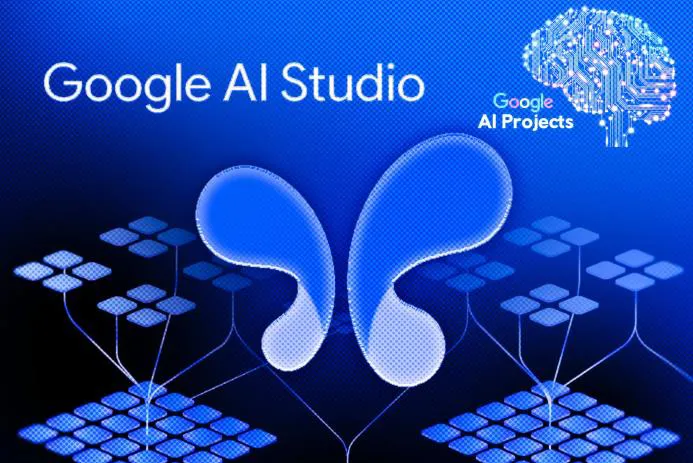 Click to zoom
Click to zoom
What is Google AI Studio?
Google AI Studio is Google Cloud’s integrated environment for designing, training, and deploying machine learning models with minimal friction. Honestly — it's the kind of platform that trims the plumbing so you can focus on the model, not on wiring up storage and compute. In my experience, AI Studio folds together data prep, experiment exploration, and production deployment in a way that keeps small teams moving fast.
Why choose Google AI Studio for your next AI project?
People pick Google AI Studio for a few practical reasons (and yes, trade-offs too):
- Unified workflow: Data ingestion, model training, and deployment happen inside one environment — which saves time and reduces handoffs.
- Scalable compute: Need GPUs or TPUs? You get managed access without babysitting instances.
- Built-in tooling: Experiment tracking and a model registry speed up iteration and governance.
- Prebuilt integrations: Connectors for BigQuery data pipelines, Vertex AI endpoints, and Cloud Storage make real-world pipelines less fiddly.
Key features of Google AI Studio
- Notebook-based experimentation: Interactive notebooks that hook straight into BigQuery and Cloud Storage — great for feature engineering and rapid prototyping.
- Automated machine learning: AutoML-style flows that get you a reasonable baseline model fast — useful when you need a quick sanity check.
- Model registry & deployment: Push selected models to Vertex AI endpoints or export artifacts for edge devices.
- MLOps-ready: CI/CD for ML, monitoring, and drift alerts that keep production models honest and observable.
How Google AI Studio fits into an AI workflow
The lifecycle usually looks like this (it’s simple on paper — messier in reality):
- Explore data in notebooks and BigQuery — do quick EDA and sanity checks.
- Build and train models using AutoML or custom TF/PyTorch code.
- Track experiments, compare runs in the model registry, pick a winner.
- Deploy to Vertex AI endpoints for autoscaled serving, or export for edge inference.
- Monitor model metrics and set up automated retraining when drift shows up.
Practical example: Customer churn prediction
Imagine a subscription business trying to cut churn. Here's a realistic, step-by-step path using Google AI Studio and BigQuery:
- Ingest data: Wire transactional events and user tables from BigQuery into a notebook — quick joins, quick checks.
- Feature engineering: Create rolling windows for recency, frequency, monetary, and session patterns directly in notebooks (or push SQL into BigQuery).
- Baseline model: Use AutoML in AI Studio to generate a baseline gradient-boosted-tree model in minutes — good enough to validate signal.
- Advanced model: If you need sequence understanding (in-app events), build a custom TensorFlow or PyTorch model and train on TPU/GPU.
- Deployment: Deploy the winning model to a Vertex AI endpoint for real-time scoring connected to your CRM.
- Monitoring: Track AUC, precision@k, and set data drift alerts so you don’t get surprised when seasonality hits.
In one real-ish example — a midsize streaming service ran this and cut voluntary churn by ~18% over three months after shipping targeted retention campaigns. Sounds like a sales slide? Maybe — but these patterns work when you keep the scope tight and iterate.
Best practices when using Google AI Studio
- Start with a clear metric: Define success up front (e.g., retention lift, reduction in false positives) — otherwise everything is subjective.
- Version everything: Datasets, code, and models — experiment tracking and model registry make this manageable and reproducible.
- Manage costs: Use preemptible instances and monitor GPU/TPU utilization — costs surprise teams faster than accuracy does.
- Test in staging: Set up a staging endpoint in Vertex AI and validate behavior before promoting to production.
- Automate retraining: Scheduled pipelines plus drift detection keep models fresh — yes, it’s work, but it saves messy fire drills later.
Limitations and considerations
No platform is magic. Here’s what I’d warn teammates about:
- Vendor lock-in: The tighter you bind into Google services (BigQuery schemas, Vertex AI endpoints), the harder a future migration becomes.
- Cost complexity: Powerful features (TPUs, managed endpoints) can blow budgets if you don’t watch utilization and lifecycle policies.
- Customization limits: AutoML is fast for baselines, but cutting-edge architectures often need hand-coded TensorFlow/PyTorch work.
Resources and further reading
If you want to dig deeper, these are the obvious, authoritative starting points:
- Google Vertex AI documentation — central for deployment, Vertex AI endpoints, and MLOps guidance.
- Google Cloud learning resources — tutorials and quickstarts for getting hands-on with AI Studio.
- Google Developer ML Guides — code samples and model-building best practices.
- Google AI Education — research, papers, and educational material from Google AI.
Final takeaway
Google AI Studio strikes a pragmatic balance between speed and control — great when you want an end-to-end environment for experimentation, MLOps, and production. If you're validating ideas, use AutoML to get a baseline fast. If you need top performance or sequence modeling, bring in TensorFlow or PyTorch and train on TPUs/GPUs. Either way, the platform helps you move from notebook experiments to Vertex AI endpoints without rebuilding pipelines from scratch.
Quick tip: Start with a narrow pilot (one use case), measure real impact, then expand. That little discipline — scope, measure, scale — prevents over-architecting and keeps stakeholders sane.
(And if you’re asking: yes, you can train TensorFlow models here, connect BigQuery for feature engineering, set up automated retraining and drift detection, and deploy to staging/production Vertex AI endpoints. But — again — plan for cost and lock-in up front.)
Thanks for reading!
If you found this article helpful, share it with others